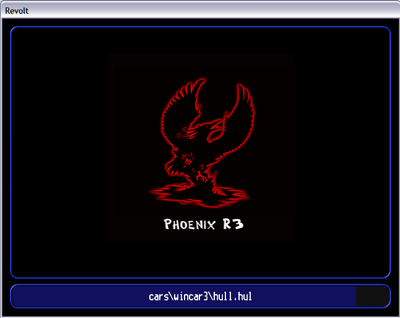
Phoenix R3 Loading
Phoenix R3 is the program "that started it all", with providing the ability to create Full Custom tracks. With Phoenix R3 you can make tracks comparable or superior to stock tracks in features and uniqueness as well as a better Re-Volt playing experience.
History[]
Since RST converted Rooftops from the DreamCast gaming console in the 2003, he got the idea that it should have all the features automatically. This means the automatic installation of the full version of this track. RST also released another Full Custom Track called Floating World with all the custom elements that a Re-volt stock track can offer.
The problem was always the required actions by the user to load the full version. Then after a Full Custom race, Uninstall it and not cause interference with the other stock tracks. For this reason many users have not seen the full versions of these tracks. Also RST released a program that allowed to the creators to insert all the custom elements in their creations. This program was called (Full Custom.exe) and was a full success. You can read about it on the RRR site.
With the Phoenix R3 program Re-Volt (PC) can play the most complete format of custom tracks called (Full Custom).
There are currently around 80 Full Custom tracks including the conversions.
Features[]
- Live mode with GameSpy Arcade, zone.com and RVHouse
- Fix to make the game to work with Windows Vista (all the versions)
- Fix to make the game to work with Windows 7 (all the versions)
- Set windows 2k2, XP, 2k3, x64, vista, 7 compatibility mode
- Ultra fast boot mode (Revolt begins directly on the frontend)
- Custom skymaps loader
- Custom 3d sounds loader. 10 slots + 3 shared
- Main Re-volt sfx sounds swap
- Main Re-volt gfx swap
- Main Re-volt models swap
- Multi-Page Management system. 236 (tracks per page) x 255 (pages)
- Texture xpander, up to 14 textures per track + 4 shared (8 cars maximum)
- Live track refresh (allow to add tracks with Revolt on)
- Car limit fix. Up to 32768 custom cars.
- Custom Stunt Arena loader. New class of tracks in the community. No AI Nodes required.
- Auto-enable editmode (makeitgood cheat)
- Control in real time over the in game camera (distance & height)
- The Replay mode from Revolt is again enabled
- MP3 player. Each track can play its own mp3 file.
- Automatic track finder on demand. Essential for the online mode.
- Time Trial possible for all the custom tracks
- Practice mode possible for all the custom tracks
- The Ghost Car for Time Trial mode is now visible
- Automatic catching of the remote host
- Direct Reverse mode selectable for the custom tracks with 'Reversed' detector
- Now the Re-volt 1.0 versions are able to make host for custom tracks
- Able to load the all the Re-volt versions without the CD-Check or the use of the Daemon Tools mini image.
- Music player auto-selector between the MP3 and the RedBook. The MP3 has the priority.
- The 'Row track bug' is now fixed.
- Automatic recovery procedure on boot (if the system crashed)
- Show the current car and camera 3D coordinates on demand.
- Expanded chat abilities. 40 characters per line, F12 not required.
- Possibility to select Random Cars in the online gaming
- Texture resolution adjustable automatically from 1x1 to virtually UNL x UNL pixels.
- Load all the tracks into a battle tag mode (Special STAR is required to play correctly)
- Load ALL the models in the multiplayer online mode.
- Special boot mode for the 'Tracks of the Week' (TOW) events.
- (SOON) fix the splash water bug
- (SOON) 'Keep on' procedure to prevent 'out of multiplayer' because the host loaded a don't existent track.
Keyboard Shortcuts[]
- Ctrl+W - If pressed while RRR Logo is shown makes Re-Volt launch in Windowed mode.
- Ctrl+PageUp - Goes to next page of tracks.
- Ctrl+PageDown - Goes to previous page of tracks.
- Ctrl+S - If pressed while RRR Logo is shown it sets PhoenixR3 to work with GameSpy.
- Ctlr+R - Reloads track folder.
- Ctlr+3 - Show current 3D car and camera coordinates
Camera Controls[]
- Alt+Up - Moves camera towards car.
- Alt+Down - Moves camera away from car.
- Alt+Left - Moves camera up vertically.
- Alt+Right - Moves camera down vertically.
Obtaining it[]
Required conditions to obtain the program and the license of use
- Join the #revolt irc channel on the irc-hispano.org
- Be an active member on the RRR with the ranking 2 reached
- Make a full custom track and/or some good tutorial for the site
- Proof that you own an original copy of Re-volt
