gMax is a freeware 3D editor created by former Discreet (now Autodesk).[1] Although based on the 3ds max application, it is made specifically for game designers/modders. Whereas 3ds max is feature-rich, gmax only contains the very core modeling, animation, and material editing features in 3ds max, and is mildly expandable through the use of game packs, which contain tools relevant to the game content is being created for. While lacking the ability to use importer/exporter plugins made for its big brother, it retains the MAXscript scripting system which can still gather data from the current scene and export it to a file.
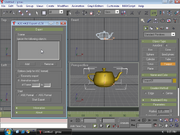
Screenshot of gMax with ASE 1.0 Export Script.
gmax has been discontinued by Autodesk. However, it is still available for download at Turbo Squid.[2]

Gmax showing ASE Export v2.00 and Material Setup for Re-Volt.
Content Creation[]
Since Baltram's ASE Exporter v.2.00, Gmax has been able to export to a proper ASE format, usable with the ASETools. Below you will find a short overview showing the differences between each exporter. You can find the download in the external links. of this page.
- ASE Exporter v.1.50 - The exporter was translated from German to English, but was incompatible with the ASE Tools.
- ASE Exporter v.2.00 - By contacting Baltram, Gaming4JC could present the new compatible version of the ASE Exporter.
- ASE Exporter v.2.10 - After request by Urnemanden, Baltram gave the ASE Exporter abilty to export vertex colors. Unfortunately a mistake made vertex colored meshes incompatible with the ASETools, which came with the following error message: "PANIC: vertex cord is no number"
- ASE Exporter v.2.11 - Baltram fixed the problem and the ASE Exporter now seem stable and compatible with the ASETools. There is still sometimes small issues when exporting with ASE Tools, and they currently have unknown causes.
The old Attempt[]
One post on the Turbo Squid forums[3] showed how you can download an MD3 Exporter[4] for gmax, repair any errors in the md3 file with Npherno[5], and then convert the MD3 file to another format to be imported into another 3d editor (such as ZModeler) by using Lithunwrap.[6]
Registration[]
Though more of an annoyance than a major problem, you need a Turbo Squid account to activate gmax. Registration is free and you don't need to actually use Turbo Squid's services and website once you've activated gmax. In addition, the lack of support for gmax means that it is highly unlikely that a proper game pack or exporter will be made for any game in the future, let alone Re-Volt.
Although debatable, there are two methods to bypass this compulsory registration.[7][8]
References[]
- ↑ Discreet at Wikipedia
- ↑ Download gmax at Turbo Squid
- ↑ Guide to Converting GMAX to .OBJ , .3DS , .ASC , .LWO , .X , .DXF , .COB , and .MS3D - Turbo Squid Forums
- ↑ MD3 Exporter at davidhsmith.net
- ↑ Npherno at davidhsmith.net
- ↑ Lithunwrap at files.seriouszone.com
- ↑ Registration bypass Method 1
- ↑ Registration bypass Method 2
External Links[]
- Baltram's ASE Export v2.00 English
- Autodesk
- Turbo Squid
- Essential gMax tools
- Gmax Tutorial at Urnemanden.com (Last update: February 8th 2010)
- Baltram's ASE Export v2.11 English
