A bitmap (or "map of bits", also known as raster graphics image) is a dot matrix data structure, representing a generally rectangular grid of pixels.[1]
Raster images are stored in image files with varying formats. In Re-Volt, the file extension used for textures is the BMP, which most image editors can create and modify, including Microsoft Paint.

Toy World 1 bitmap example: ToyliteA.bmp (256x256)
The legacy engine standard dimension for textures is 256x256 pixels (24-bits). Textures are auto resized if they aren't within the standard, but odd artifacts may occur if the size difference is too much big. Fortunately, the Re-Volt fan patches 1.2 and RVGL allow the use of higher dimensions without resizing it to 256x256 pixels. The texture needs to be power-of-two though.
Quantity Limit
Re-Volt has a limit of how much bitmap files can be used in each track, being 10 files the standard limit. These files usually end with letters from A to J, being A the first, B the second, and so on. Sometimes they're referred to as Texture Pages. Cars only use a single bitmap file, which the name and directory are defined through the Parameters.txt.
Transparency
RGB colors set as 0 0 0 (pure black) are not displayed in the game, becoming invisible/transparent. This method is commonly used in old video games for creating detailed objects without surpassing the poly count, mostly for vegetation. A clear example can be seen in the Botanical Garden level, or the supermarket Shopping Cart.
Pure black transparency also applies for mipmaps.
RVGL features
The patch RVGL came up breaking several barriers in Re-Volt, including texture limitations. Some of the new features are as follows:
Resolutions
RVGL currently supports greater texture sizes that work with any graphics card.[2] It had currently set a higher limit of 8192×8192 pixels. The most used sizes are 1024x1024 and 2048x2048 textures, since larger sizes might have a negative impact on the game's performance. Textures need to have the same width and height with power-of-two dimensions. Otherwise, the texture will not be displayed in the game.
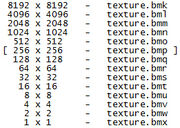
The mipmaps nomenclature, as exemplified in the Re-Volt 1.2 documentation.
To keep the compatibility with the legacy versions of the game, textures higher or lower than 256x256 pixels usually have their extension renamed and are included in tracks and cars as mipmaps. The nomenclature consists of changing the last letter in the extension (in the case of BMP, the P) to a higher or lower letter in the alphabet, taking the power-of-two sizes in consideration (check the image beside for better understanding).
These features are also present in Re-Volt 1.2. In WolfR4, only 512x512 size textures are compatible (without mipmaps).
Formats
Not to be confused with the mipmap formats.
RVGL have support for other texture formats. They're: PNG, JPG, WEBP, TIF, GIF, CUR, ICO, LBM, PCX, PNM, XPM, XV, XCF. Textures still need to have their extensions renamed to BMP. Mipmaps uses their standard nomenclature as well.[3]

Example of a transparent texture in the custom track Industry.
Alpha Channel Transparency
RVGL also supports bitmap textures with alpha channel for transparency data (32-bit ARGB). This can be used for several effects as gradients and anti-aliasing.
Raster Graphics Editors
- Mspaint
- The GIMP
- Paint.net
Related tools
References
- ↑ Raster Graphics at Wikipedia
- ↑ Re-Volt 1.2 changelog
- ↑ RVGL changelog
